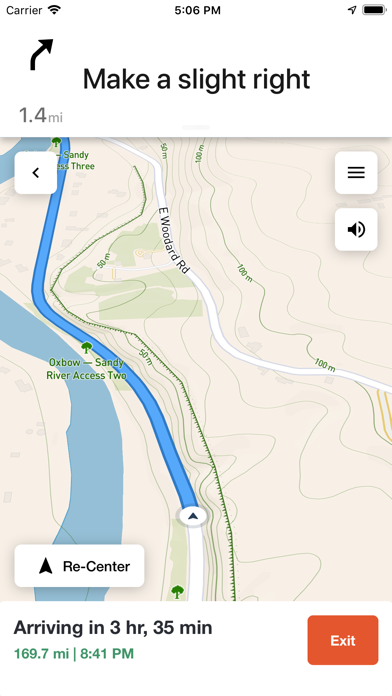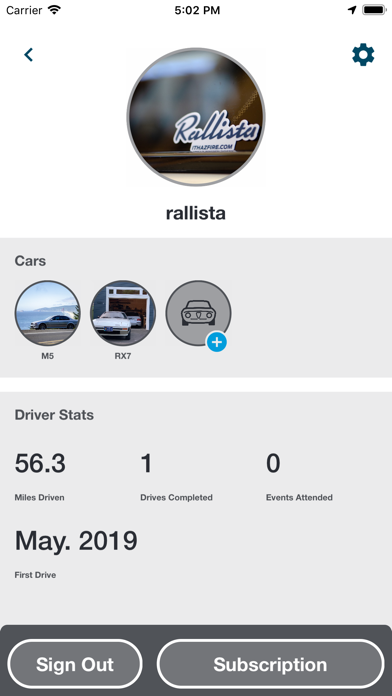We know there are a lot of navigation apps out there, but after spending the past two decades out looking for adventure in classic cars with other enthusiasts, we realized that something critical was missing. Most apps are developed to get you from A to B, to make driving a route as mindless as possible. Rallista is different.
Rallista focuses instead on taking “The road less traveled” — focusing on the journey, not the end points. At Rallista we want to facilitate new adventures — to show you roads you never knew existed. We want to help you make new driving memories and create new experiences to share with other enthusiasts. Whether you are winding your way through the hills and hollows of Tennessee in an NSX, making a cross-country jaunt in an M5, or taking some off road Yumps near Mt. St. Helens in a custom Rally Beetle, Rallista is an app that can help you plan your journey and share with others to enjoy.
---
Create and navigate custom routes using waypoints to follow exactly the road sections you want. Drive alone with an impromptu route, a saved drive, or someone elses publicly shared drive. Drive with a group using a public or private event.
Explore, build the route you want, and drive routes created by others. Depending on your interests you can drive solo or in an event with multiple other cars.
Find paved and unpaved roads using the map color coding (white for paved, yellow for unpaved). See the location of other cars on an event.
Create an account and keep track of your cars and driving stats.
---
Support - https://rallista.app/feedback
Privacy Policy - https://rallista.app/privacy
Terms of Use - https://rallista.app/terms
Driving Disclaimer - https://rallista.app/drivers
---
Rallista Member & Professional Subscriptions
Rallista Member and Professional are recurring subscriptions that will be charged to your iTunes account if you decided to purchase. An initial payment will be charged and then shortly before the end of each monthly subscription period your account will be charged. Auto-Renewal may be disabled at any time by going to iTunes Store in your devices Settings app after purchase.